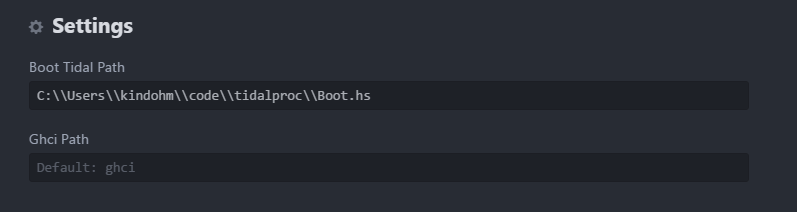The latest version (0.12.1) of the TidalCycles package for Atom has a new option to use a bootup file in your current project directory:
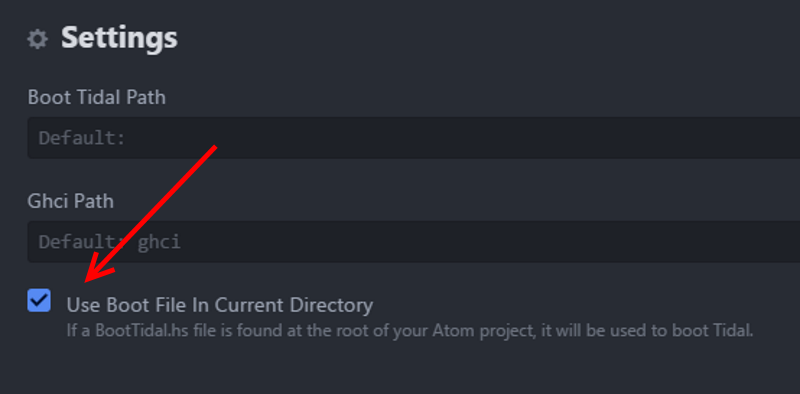
What this means is that you can now have a custom bootup file for each “project” you may be working on (e.g. compositions, MIDI modules, custom OSC setups, live sets, etc).
All you need to do for this to work is to create a BootTidal.hs file at the root of your Atom project folder:

If you’re not sure where to start with a custom boot file, you can reference a sample default one on the TidalCycles Atom package page, or use this code:
:set -XOverloadedStrings
:set prompt ""
:module Sound.Tidal.Context
(cps, nudger, getNow) <- cpsUtils'
(d1,t1) <- superDirtSetters getNow
(d2,t2) <- superDirtSetters getNow
(d3,t3) <- superDirtSetters getNow
(d4,t4) <- superDirtSetters getNow
(d5,t5) <- superDirtSetters getNow
(d6,t6) <- superDirtSetters getNow
(d7,t7) <- superDirtSetters getNow
(d8,t8) <- superDirtSetters getNow
(d9,t9) <- superDirtSetters getNow
let bps x = cps (x/2)
let hush = mapM_ ($ silence) [d1,d2,d3,d4,d5,d6,d7,d8,d9]
let solo = (>>) hush
:set prompt "tidal> "With these configuration options, you can now have complete control over your own custom Tidal boot code rather than modifying the source code of the package’s boot file.
For more information check out this video that explores all of the boot options in the Atom Tidalcycles package: